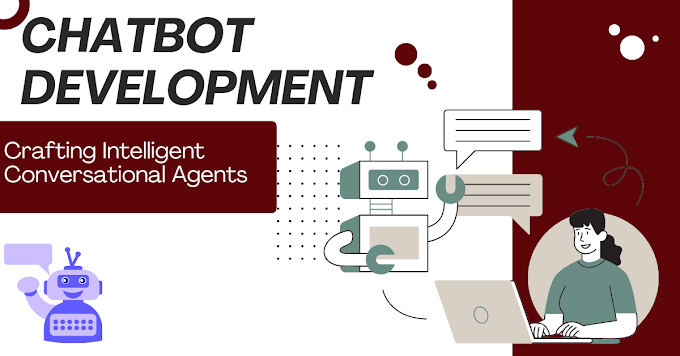Tips for Creating a Stunning Website Design with CSS
Not only do you create a stunning web design, you not only structure your content with HTML but also customize it with CSS (Cascading Style Sheets). Here are some CSS tips to help you enhance the appeal and user experience of your website:
Responsive Design:
Use CSS media queries to ensure your website looks good on different devices and screen sizes. Known as responsive design, this process improves the user experience and helps your site rank better in search engines.
@media screen and (max-width: 768px) { /* Your responsive styles here */ }
Typography:
Choose a legible and attractive font for your website. Set font family, size, and color with CSS. Consider font combinations for headlines and body text.
body { font-family: 'Helvetica', sans-serif; font-size: 16px; color: #333; } h1, h2, h3 { font-family: 'Arial', sans-serif; }
Whitespace and Layout:
Proper spacing and organization help create a clean and organized layout. Use margins and padding to maintain spacing between elements, and consider using a flexbox or grid for efficient layout organization.
.container { margin: 20px; padding: 10px; display: flex; justify-content: space-between; }
Color Scheme:
Choose a coordinated color palette that goes with your brand or website theme. CSS allows you to define colors for objects, backgrounds, and text.
body { background-color: #f4f4f4; } .header { background-color: #3498db; color: #fff; }
CSS Transitions and Animations:
Include subtle animations to increase user interaction and engagement. CSS transitions and animations can be applied to elements to create smooth effects.
.button { transition: background-color 0.3s ease; } .button:hover { background-color: #ff4500; }
Box Shadows and Borders:
Use box shadows and borders to add depth and define parts of your website. These effects can lead to a more visually appealing design.
Custom Icons and Images:
Use custom logos and images to make your website stand out. You can also use CSS to create background images or logo lines.
Hover Effects:
Hover effects were used to provide users with visual information. This could include changing colors, scaling, or adding subtle animations when users interact with clickable objects.
Consistent Design Elements:
Provide consistency across the site using the same format for the same content. It has consistent font options, spacing, and color schemes.
Cross-browser compatibility:
Make sure your website looks and works well on web browsers. Test your system in popular browsers to identify and troubleshoot any compatibility issues.Remember, this advice is just the beginning. As you go deeper into web development, you will discover more advanced CSS techniques and tools to further enhance your website design

.png)