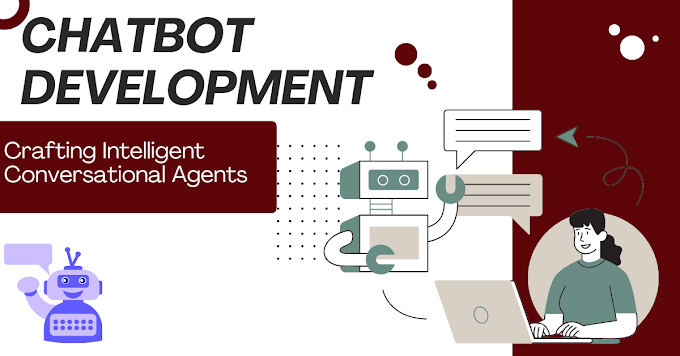Basic JavaScript: A Quick Start Guide
Welcome to the exciting world of JavaScript! As a versatile programming language, JavaScript is essential for creating dynamic and interactive websites. Let’s dive into the basics with this quick start guide.
1. Get started:
a. Add JavaScript to HTML:
To use JavaScript in your web pages, add the following script tag to the <head> or <body> section of your HTML document:
<!DOCTYPE html>
<html lang="en">
<head>
<meta charset="UTF-8">
<meta name="viewport" content="width=device-width, initial-scale=1.0">
<title>Your Web Page</title>
<script src="your-script.js"></script>
</head>
<body>
</body>
</html>
2. Variables and data types:
a. Declaration of variables:
Use let, const, and var to declare variables.
let greeting = "Hello, World!";
const pi = 3.14;
var age = 25;b. Data Sources:
JavaScript contains a variety of data types, including strings, numbers, booleans, arrays, and objects.
let name = "John";
let number = 42;
let isTrue = true;
let fruits = ['apple', 'orange', 'banana'];
let person = { name: 'Alice', age: 30 };
3. Functions:
a. Declaring Functions:
Create reusable blocks of code using functions.
function greet(name) {
return "Hello, " + name + "!";
}
let result = greet("Bob");
console.log(result);
4. Control Flow:
a. Conditional Statements:
Make decisions in your code with if, else if, and else statements.
let temperature = 25;
if (temperature > 30) {
console.log("It's hot outside!");
} else if (temperature > 20) {
console.log("It's a pleasant day.");
} else {
b. Loops:
Use loops like for and while for repetitive tasks.
for (let i = 0; i < 5; i++) {
console.log("Count: " + i);
}
let counter = 0;
while (counter < 3) {
console.log("Loop iteration: " + counter);
counter++;
}
DOM Manipulation:
a. Accessing HTML Elements:
Interact with HTML objects using the Document Object Model (DOM).
<!DOCTYPE html>
<html lang="en">
<head>
<meta charset="UTF-8">
<meta name="viewport" content="width=device-width, initial-scale=1.0">
<title>DOM Manipulation</title>
<script src="your-script.js"></script>
</head>
<body>
<h1 id="main-heading">Hello, World!</h1>
<button onclick="changeText()">Click me</button>
</body>
</html>
function changeText() {
document.getElementById("main-heading").innerHTML = "Text changed!";
}
Event Handling:
a. Responding to Events:
Make your website interactive by hosting events.
<button id="myButton">Click me</button>
<script src="your-script.js"></script>
document.getElementById("myButton").addEventListener("click", function() {
alert("Button clicked!");
});
Conclusion:
This quick start guide provides a solid foundation for your JavaScript journey. As you progress, explore more advanced topics such as object-oriented programming, static JavaScript, and popular frameworks like React or Vue.js
FAQ
What role does JavaScript play in web development?
JavaScript improves web interactivity by providing additional dynamic content and user interaction.
How can I embed JavaScript in HTML?
Insert JavaScript code into the <script> tag in your HTML document.
Explain JavaScript variables and their declarations.
Variables in JavaScript store data and are declared by var, let, or const.
How does JavaScript handle user input and events?
JavaScript uses event listeners to respond to user actions such as clicks or keypresses.
What are the basic JavaScript control flow settings?
JavaScript features conditional if statements and a for/while loop for common tasks.
FOR MORE TIPS ON WEB Development VISIT OUR WEBSITE Ustudy