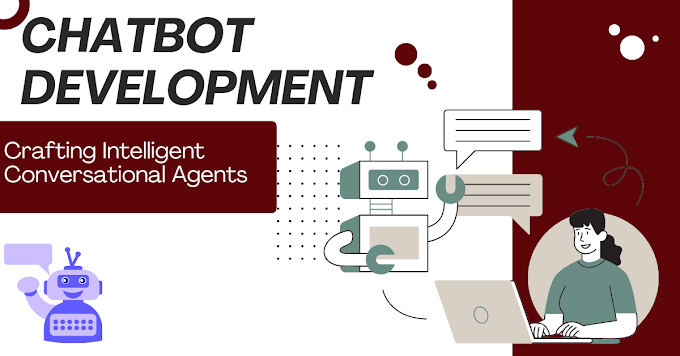Mastering Node.js: Enabling server-side JavaScript
Introduction:
Welcome to the dynamic world of Node.js, where JavaScript magic extends beyond the browser and into the realm of server-side development. If you’ve ever wondered how to use your JavaScript skills to create robust, scalable web applications, you’re in luck. In this article, we’ll embark on an exciting journey through the basics of Node.js and unveil its potential to change your approach to web development
Why Node.js? The JavaScript Renaissance
Before Node.js, JavaScript was limited to the browser, acting as a front-end language. The advent of Node.js provided JavaScript enthusiasts with a door to server-side development, breaking down barriers between client and server languages. This JavaScript innovation empowers developers to use a single language across the web, enabling code reuse and increasing collaboration between the front-end and the back-end.Getting Started: Installing Node.js
To begin our Node.js adventure, let’s start by installing Node.js on your machine. Whether you’re a Windows, macOS, or Linux user, the Node.js installation process is simple and well-documented. Once installed, you will have access to the Node.js runtime environment, complete with npm package manager.
Understanding the Event-Driven Architecture
Node.js works on an event-driven, non-blocking I/O model, which sets it apart from traditional server-side technologies. This design enables Node.js to efficiently handle a large number of simultaneous interactions, making it particularly well suited for real-time applications, such as a chat app or online game system
Building Your First Node.js Server
Let’s dive into the benefits by creating a simple Node.js server. We will explore the core modules provided by Node.js and build a basic server that responds to HTTP requests. Get ready for the thrill of seeing your JavaScript code running on the server side!
// Sample Node.js server code const http = require('http'); const server = http.createServer((req, res) => { res.writeHead(200, { 'Content-Type': 'text/plain' }); res.end('Hello, Node.js!'); }); const PORT = 3000; server.listen(PORT, () => { console.log(`Server running at http://localhost:${PORT}`); });
npm: Your Gateway to Packages and Modules
One of the nicest features of Node.js is the npm package manager. We explore how npm simplifies the process of managing dependencies, installing packages, and even reusing your own modules. Get ready to go through open libraries that can greatly accelerate your development workflow.
Asynchronous JavaScript with Callbacks and Promises
Embrace the asynchronous nature of Node.js by making proper use of callbacks and promises. Learn how to properly handle asynchronous operations, to ensure your server stays up and running efficiently.
Conclusion: Your Node.js Odyssey Begins
Congratulations, you just scratched the surface of Node.js! This journey is just the beginning; Node.js has a lot to offer in terms of scalability, real-time capabilities and a vibrant community. Keep testing, building and challenging yourself as you explore the depths of server-side JavaScript. Node.js is a powerful tool in your web development arsenal, and its power is only limited to your creativity.
Get ready to upgrade your coding experience with Node.js. Happy coding, and may your servers always be so responsive!"
FAQ
Q: Why should I learn Node.js?
A: Unleash the Power of JavaScript! Node.js extends your JavaScript knowledge beyond the browser, allowing you to create scalable and efficient server-side applications. Free yourself from the limitations of traditional server technologies and embrace the versatility of Node.js for a seamless stack development experience.
Q: Is Node.js only for backend development?
A: Not Just a Backend Superhero! While Node.js shines in the backend area, it is a versatile player. It can also be used for tasks such as automating business processes, creating command line tools, and even developing desktop applications. Explore Node.js implementations and expand your JavaScript knowledge beyond browser limits.
Q: What's the deal with npm?
A: npm - Your JavaScript Toolbox! npm (Node Package Manager) is your gateway to a treasure trove of pre-built JavaScript packages and tools. Think of it as your own JavaScript store, where you can easily buy and incorporate third-party code into your projects. Dive in, discover, and supercharge your progress with npm.
Q: How does Node.js handle asynchronous tasks?
A: The Art of Non-Blocking Awesomeness! Node.js uses an event-driven, non-blocking I/O model that makes asynchronous operations a breeze. Wait around complete one task and say goodbye to the next. Embrace the functionality of Node.js, where multiple tasks can happen simultaneously, to make your applications faster and more responsive.
Q: Can I still use my favorite frontend frameworks with Node.js?
A: Frontend Harmony with Node.js! Absolutely! Node.js plays exceptionally well with popular front-end frameworks like React, Vue.js, and Angular. Seamlessly integrate your front-end and back-end technologies to create a unified, modern web application. Coding is a match made in heaven!
FOR MORE TIPS ON Node.js VISIT OUR WEBSITE Ustudy