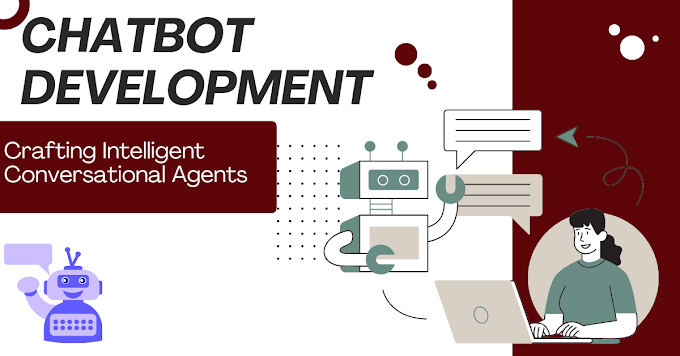Disclosing Google Analytics Insights|A Comprehensive Analysis
Google Analytics is a powerful tool that enables website owners and marketers to gain valuable insights into user behavior, website performance, and online campaign effectiveness In this comprehensive guide, we will search for resources types and metrics provided by Google Analytics to help you maximize your overall user potential.
1. Understanding Google Analytics: An Overview
Google Analytics is a web analytics service provided by Google that tracks and reports on website traffic. It provides a wealth of information from basic visitor statistics to providing in-depth information about users, conversion rates, and more.
2. Key Metrics and Dimensions
Metrics:
Sessions: The total number of people who visited your website.
Pageviews: The total number of pages viewed by visitors..
Bounce Rate: The percentage of a page that users leave without interacting.
.
Dimensions:
Source/Medium: The origin of traffic, such as organic search, direct, or referral.
Device Category: Traffic segmentation by type of device (desktop, mobile, tablet).
Landing Pages: The pages where users enter your website for the first time.
3. User Behavior Insights
Behavior Flow:
A visual representation of how users navigate your site, highlighting popular routes and potential drop-off points.
Site Content:
Performance analysis of specific pages, including page views, time spent on the page, and exit rates.
4. Conversion Tracking
Goals:
Setting and tracking specific goals, such as mailing, registering, or purchasing supplies..
E-commerce Tracking:
Monitor online sales performance including revenue, conversion rates and productivity..
5. Audience Reports
Demographics:
Insights into the age, gender and interests of your website visitors.
Geo-location:
Where your audience has meaningful, targeted marketing opportunities to offer.
6. Real-Time Analytics
Overview:
A real-time snapshot of current website activity including active users, top pages, and traffic sources.
7. Custom Reports and Dashboards
Custom Reports:
Customizing reports to focus on specific metrics and dimensions related to your business objectives.
Dashboards:
Key metrics collected in a customizable dashboard for quick performance metrics.
8. Insights for Marketing Campaigns
Campaign Tracking:
Identifying the success of marketing channel campaigns through UTM metrics.
Acquisition Reports:
Evaluating the effectiveness of different channels (organic search, paid search, social) in driving traffic.
9. Setting Up Advanced Segments
Segmentation:
Creating custom content to analyze specific subsets of your audience for more targeted insights.
10. Analyzing Mobile Performance
Mobile Overview:
Understanding how mobile users interact with your site, optimizing for a seamless mobile experience.
Conclusion:
Unlocking your website’s power through Google Analytics Insights
Google Analytics is a treasure trove of data that can empower informed decision making for website optimization and marketing strategies. By engaging in a variety of content and reports, you can gain a deeper understanding of your audience, track the success of your goals, and optimize your online presence for maximum impact Being a business owner, marketer , or web developer, leveraging Google Analytics search is an important step to digital success.
FAQ
Q: What is Google Analytics, and why is it important for my website?
A: Google Analytics is a web analytics service that tracks and reports on website traffic. It provides important insights into user behavior, helping you understand your audience, optimize content, and measure the effectiveness of your online efforts.
Q: What are some key metrics I should pay attention to in Google Analytics?
A: Important metrics include sessions, page views, bounce rate, source/medium of traffic, and conversion metrics. These metrics provide valuable information about user engagement, traffic sources, and successful website goals.
Q: How can I track the performance of specific pages on my website?
A: Use the "Site Content" section in Google Analytics. It provides statistics on page views, average time spent on pages, and exit rates, to help evaluate the performance of individual pages and make content quality decisions
Q: Can Google Analytics help me understand my audience demographics?
A: Yes, the "Audience" section gives you demographic insights, including the age, gender, and interests of your website visitors. This information can help tailor content and marketing strategies to better align with your target audience.
Q: How do I set up goals and track conversions in Google Analytics?
A: Go to the "Goals" section in Google Analytics and set a specific goal (e.g., form submission, registration, purchase). Once set up, you can track the performance of these goals, gaining valuable insight into user interaction and conversion rates on your site.
FOR MORE TIPS ON Web Development VISIT OUR WEBSITE Ustudy