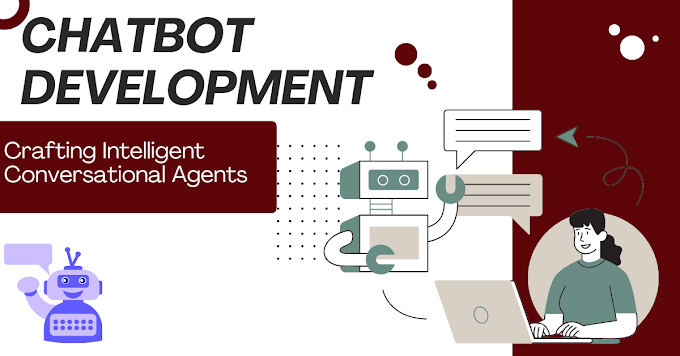Creating Hello, World project in Python
A "Hello, World!" It’s a great way to start a project in Python. Here, I will walk you through the process step by step.
Step 1: Install Python
First, make sure you have Python installed on your system. You can download the latest version from the official Python website.
Step 2: Select Text Editor or IDE
You can write Python code in a simple text editor like Notepad, or use a more sophisticated Integrated Development Environment (IDE) like Visual Studio Code, PyCharm, or IDLE.
Step 3: Write Python Code
Open your text editor or IDE and create a new file. Write the following simple Python code:
# This is a simple "Hello, World!" program in Python print("Hello, World!")
Step 4: Save the File
Save the file using a .py extension, for example, hello_world.py. This extension is used to indicate that the file contains Python code.
Step 5: Run the Python Script
Then, open a terminal or command prompt, navigate to the directory where you saved your Python file, and type the following command to run the script.
python hello_world.py
If you are using Python 3, you can use python3 instead of python.
discussion:
# is used for expressions in Python. Anything following a # on the line is a comment and is ignored by the Python interpreter.
print("Hello, World!") is a Python function that sends the specified message to the console.
Additional Notes:
Python uses indents to define blocks of code, so make sure your code is properly indented. In the example given, no additional investment is required.
Python 2 and Python 3 have some syntax differences. The example above fits both versions.
Congratulations to you! You may have said, "Hello, World!" Functionality in Python. This is a basic step to learn to learn any programming language.

.png)